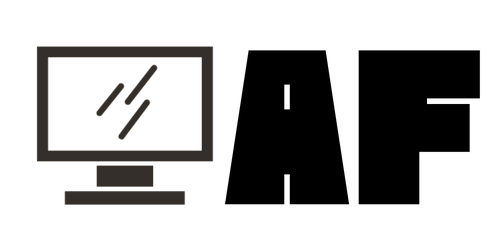As an avid Old School RuneScape player for over three years, I’ve learned one thing above all else: having the best gaming mouse can make or break your gameplay. In high-stakes RuneScape PvM, precision is everything, and the right mouse can give you the edge you need. After cycling through countless cheap mice on Amazon, I finally discovered one worth talking about: a Redragon gaming mouse with programmable side buttons, perfect for remapping your F-keys. At the time of writing, this mouse only costs about $30. But that’s not the only reason it stands out. Let’s take a deep dive into why this might just be the best gaming mouse for RuneScape players and beyond.

Why Your Mouse Matters in Gaming
In Old School RuneScape, precision isn’t optional, it’s the difference between victory and defeat. But enough with the cheesy stuff. Let’s be honest, whether you’re taking down Verzik with frame-perfect micro-movements or cycling through your F-keys to secure that elusive Quiver, the best gaming mouse can completely change your performance. After a year with this Redragon programmable gaming mouse, I can confidently say it delivers both speed and pinpoint accuracy. The side buttons let me map all my F-keys for instant access, while the adjustable DPI settings transform it into a true high-DPI gaming mouse, letting me fine-tune sensitivity for the perfect balance between precision and rapid reaction in even the most intense PVM encounters.
Comfort is just as important as performance, and this one delivers. As someone who regularly spends 16+ hours in mid-to-endgame RuneScape PVM, I can confidently say the ergonomics are exceptional. Yes, my chair might suffer after those marathon sessions, but my hands never do. This programmable gaming mouse is designed to fit comfortably in virtually any hand, which is no small feat for someone like me who struggles to find a good grip due to my “weird” hand shape. Over the past year, I’ve recommended it to a wide range of players, from casual skilling fans to hardcore boss hunters and they all agree it fits like a glove, no matter their hand size or playstyle.
Let’s Talk Specs
In terms of connectivity, the one I use is wired, however a wireless variant can be found here. The max DPI on this mouse is 12,400, but it is fully adjustable with the top 2 buttons on the mouse. The third button below the first 2 is used to cycle through 4 lighting modes and 16 million color combinations. If you are like me, you gotta have your RGB. Additionally, it has 19 programmable buttons. When I setup this mouse, I just left the buttons pre-mapped to the numpad then used the key remapping plugin on RuneLite to map my F keys to different numbers. However you can use Redragon software to remap your keys as well, the choice is ultimately yours. In my experience, this mouse has also been extremely responsive which confirms the polling rate of 1000Hz.
How Does it Compare?
Corsair Scimitar – $60
How does this mouse compare to some of its more expensive counterparts? The answer is pretty well for the price tag. For twice the price, you could get a similar mouse that has 2k more DPI adjustment and slightly more responsiveness. I am talking about the Corsair Scimitar of course. It only has 17 programmable buttons, which is 2 less than the one we are primarily talking about. However I will say, the Scimitar has a nicer feel to it than the Redragon. Also another thing worth mentioning is that there are few drivers out there that will beat out Corsair’s drivers. So keep that in mind when you are picking a mouse.
Razer Naga V2 – $175
Now this wouldn’t be a true comparison without mentioning the Ferrari of gaming mice. That being the Razer Naga V2. This mouse has all of the bells and whistles. But this article isn’t about that. This entire BLOG isn’t about that. We are doing gaming on a budget here. So let’s compare the Redragon mouse to the Naga spec wise. This mouse does it all, bluetooth, USB wireless and USB Wired. So that is one area this mouse extremely out performs the Redragon. However, it also boasts swappable side panels so if you don’t want the numpad on the side, you can have a simple 2 button setup or a no button setup. The Naga is also built for tracking, having a 30k optical sensor. This is the perfect mouse for RuneScape so if you have the money, I would definitely give you the go ahead to spend it here. But for a comparable mouse for a small fraction of the $175 price tag, the Redragon is your best bet.
But I don’t Play OSRS, What About Other Games?
Honestly, I don’t play too many video games other than Old School Runescape and Hearthstone. However I have an intimate knowledge of this mouse and I can say for a fact, if a video game requires precise movement, comfort for long hours and ultimate performance, and you need to achieve these things for less than $50 bucks, this is going to be the mouse for you. Also with so many programmable buttons, this is definitely the best MMO gaming mouse for sure. I wish I had this mouse back when I used to play World of Warcraft because of all the hotkeys needed for that game. I would imagine this mouse would perform well in First Person Shooters as well since it tracks really well and cycling through weapons would be really quick. However, I cannot confirm this through experience. But for $30 bucks, it’s worth a try.